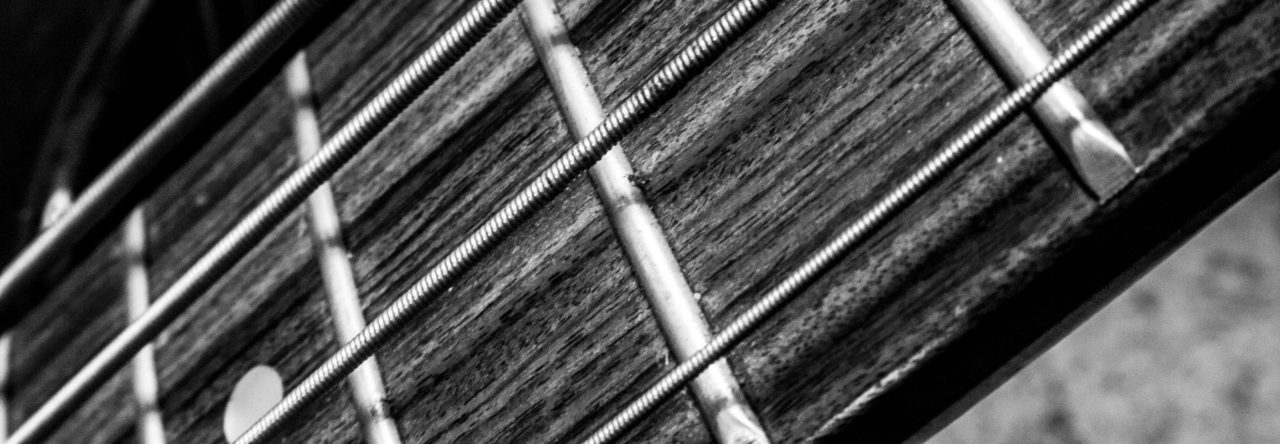As I mentioned recently, our church just started using DMX lights for our platform lighting.
One of the bonuses from LightFactory, is the iOS app for controlling shortcuts. In LightFactory, you can set just about ANYTHING to a shortcut. And then just click the right button to do what you want. We have a Windows PC we run this on, and the Shortcut screen is just a big list of buttons. Seems to work well for what we want.
Except… most of the people who will be managing the lights… are Mobile/Tablet folks… and not PC users.
So, when I saw LightFactory had an app to launch your shortcuts for the iPad (we use a lot of iPads at church for OnSong and such).

Yup… just a big ‘ol screen of buttons. You setup your shortcuts in LightFactory and then you can use them via the iPad.
However, every time we went to start the app… it found my LightFactory software on the local network, and then hung and crashed.
According to everything I was reading, it Should Just Work ™.
After some thinking and contemplating… I had an epiphany. It’s seeing my install, but not communicating over the network properly. And then I remembered the Firewall notice when I first launched the LightFactory app.
So I checked… and noticed that the Firewall was set to block traffic on the Private connections and allow on Public. That got me thinking…
And I realized that my internet connection was Public, and it should be Private (since I was one the private church wifi. I switched the WiFi to be Private Network (which makes devices discoverable on the network).
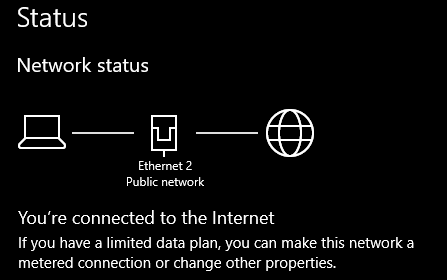
After making that change, I restarted LightFactory and tried the iPad Shortcuts for LightFactory app again. TADA! Worked great!
So… if you are using LightFactory and the iOS app (or their Android control app) and it just seems to hang… check to make sure that your Firewall settings and Public/Private network settings are all correct. :)