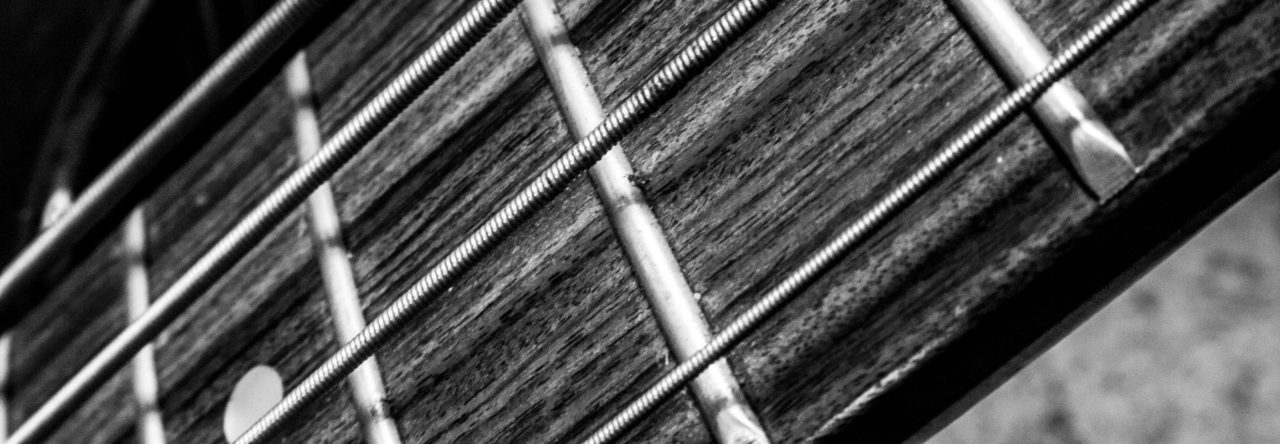At my church, we recently started upgrading our platform lighting system. Our original platform lights, consisted of some old flood lights on a light bar. Over the years, they have slowly died. When we replaced them, we had 3 working lights left. Our platform looked a little anemic. :)
The decision was made to upgrade, so we talked to Sweetwater, and they recommended using DMX controlled lights. That basically meant we could control those lights from a control board or software. We bought their recommendations… Full RGB and some moveable spotlights.
We chose to use software to control the lights. So we purchased the Enttec DMX USB Pro Mk2. It’s a USB to DMX device. A very nice little piece of hardware that does what it should… and does it well.

Then began the long and arduous process of finding software to control the lights. Enttec provides a list of compatible software on their website. Unfortunately, much of the software for controlling DMX systems looks like it was designed by engineers. Drunken engineers who wanted to see how many buttons they can put on a screen. And use some really old developer UI tools to do it. I suffered through some truly horrible UIs.
After trying several tools, I found LightFactory. It had a couple of things going for it. 1) a working demo. You get a 1 minute delay on startup… and then you can use the software “unlimited” for 30 minutes. 2) it was reasonable priced. 3) it was one of the few that just worked. (you’d be surprised how many of the software options I tried just did not work)

We are now in the process of tuning and tweaking our lighting. I’ll try to post another piece with some pictures of our new lighting setup.