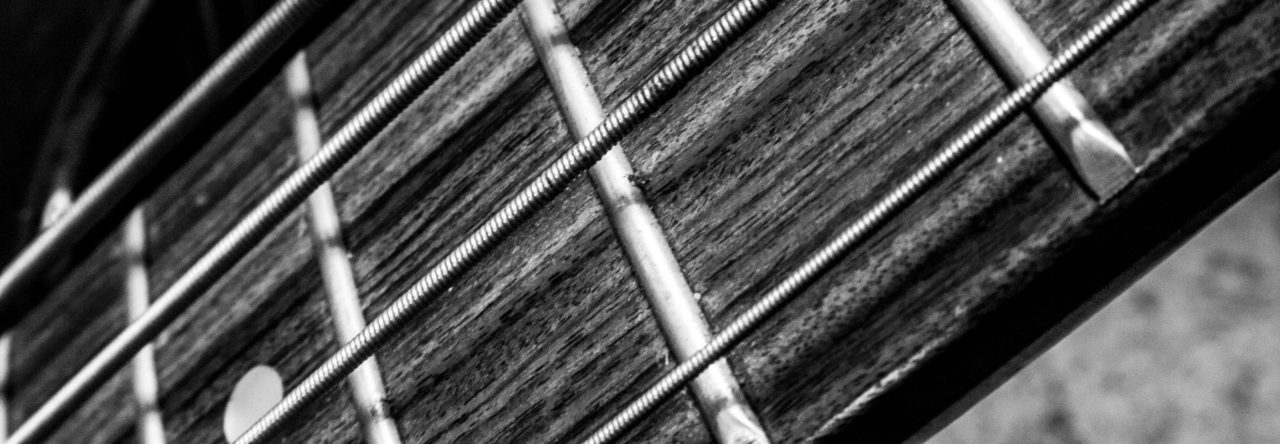My wife recently celebrated a birthday. And she wanted to take a trip to IKEA. We’ve never been. And the nearest IKEA to us is 4 hours drive time.
So, we scheduled a day to go. And drove and drove.
Now, my wife was the one who wanted to go. I went along because… she’s my wife, and she asked me to go. I figured I’d just wander around the store, nod my head if asked if I liked something… and maybe hit the LEGO store on the way home. :)
Instead, I had a fun time. The store we visited has multiple levels. One floor is the “show room” and the other is the actual “shopping area”.
While shopping, my wife grabbed a shopping cart (or shopping buggy or trolley – depends on where you are from).
She commented “these drive weird” and then promptly said “here, you push the cart” and resume shopping.
I quickly realised something. The IKEA shopping carts have castors on all four wheels. Most buggies are castors in the front, and fixed wheels in the back.
While this initially was a bit weird to push, I quickly realised how versatile this is. You can push the cart from the side, the front, the back, at an angle, strafing… doesn’t matter.
As you can see here… I had a bit of fun. You can push the cart forward, do a 360 spin… and still keep walking in a straight line!
What really struck me as interesting… is these wheels. They are a bit odd shaped. And had these funny things on the sides of them. At first, I assumed the wheel shape was something to do with how smooth it rode (and it probably does). But I later found out what I believe is the why.
See, as you leave IKEA, you are on the 2nd floor. So you need to go down a level to get to the parking garage. You could take the elevator (and you have to if you have one of the big flat-carts used for furniture). But for shopping carts, they have a type of escalator, or moving ramp.

And those skinny disc wheels? They fit right down into the grooves on the ramp… and the funny things on the side of the wheels? They keep your cart wheels from sinking too far down. But, it causes the cart to be 100% trapped on the moving ramp. You can’t push it… so it’s a super-safe way to move your cart down a level… and then the escalator reaches the end, the cart moves up back onto the floor, and you continue on your way.
So… big Kudo’s to IKEA for some really cool “UI” for their shopping carts.
Here is a short video on the “strafing IKEA carts” I found on YouTube.
Oh, and yes I did get to go to the LEGO store. :)