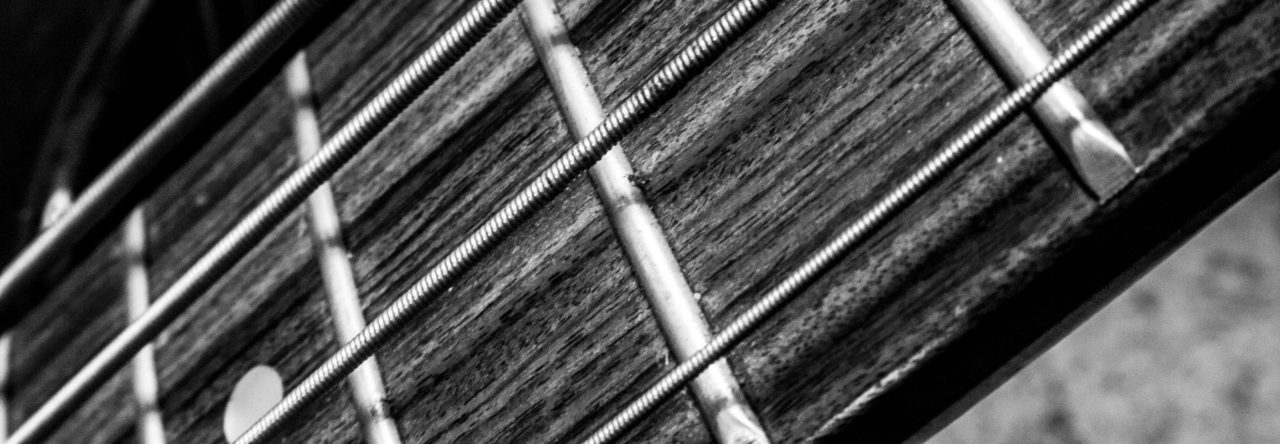I recently knocked my Blue Yeti over. That’s it… it fell sideways (didn’t drop on anything, etc. – just fell sideways).
After that, it wouldn’t come out of “mute”. I tried reinstalling drivers, fiddling with Logitech G-Hub, unplugging it, plugging it in. Restarting Windows, etc. Nothing helped.
Then I found a video that explained it. You have to Factory Reset the mic. And it’s a simple process.
1) Unplug the USB.
2) Hold the two buttons (front and back) and plug it in.
3) Wait about 7-10 seconds, and the front ring will start rapidly flashing.
4) Let go and VOILA!
Simple process… worked very quickly and now I can properly mute and unmute my Yeti.