Color me silly, but I just notice this in GMail.
- Open GMail in your favorite browser.
- Click the Settings link (Top right)
- Click the Labs link (far right in the orange bar)
- These are "beta" type features you can enable if you want. Some are kinda neat (random signature lines, customer keyboards shortcuts) and some are silly (play Snakes in GMail).
- Enable or Disable any you want, and your done!
I often use the Better GMail 2 plug-in, but since I’ve been using Chrome, I don’t have any plug-ins. But I don’t really miss Better GMail 2 right now. Guess I didn’t rely on it much. :)

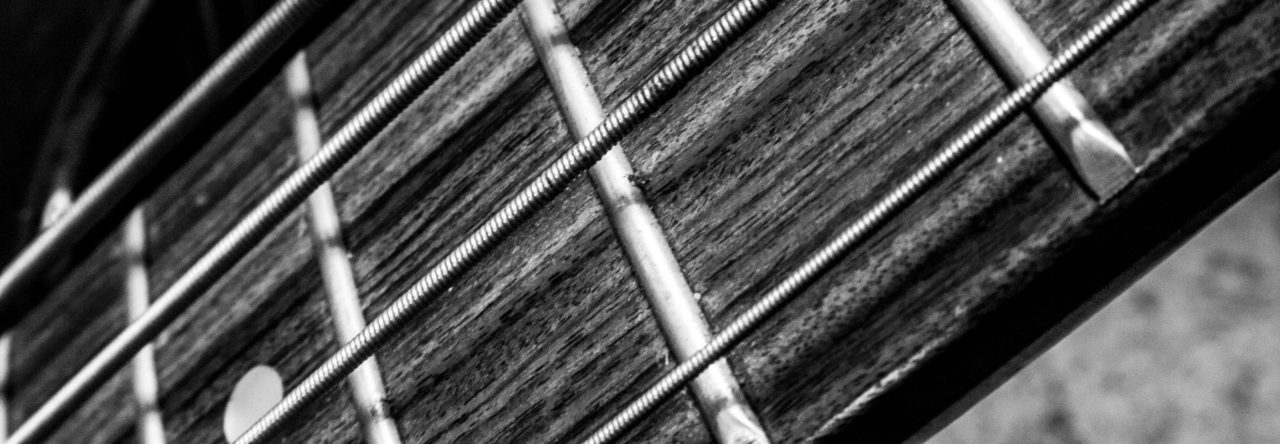
Leave a Reply