- Open Windows Explorer (WIN+E is a handy shortcut)
- Click into the Address Bar (ALT+D)
- Type the name of an application that is in your PATH
- Press Enter.
Your application can be anything that is in the PATH.
Here are some examples:
- CMD – Launch a command window.
- winword – Launch Microsoft Word.
- powershell – Launch Powershell.
- notepad – Launch notepad.
There are more applications that you can launch. Here is the article form Channel 9 that goes into more detail.

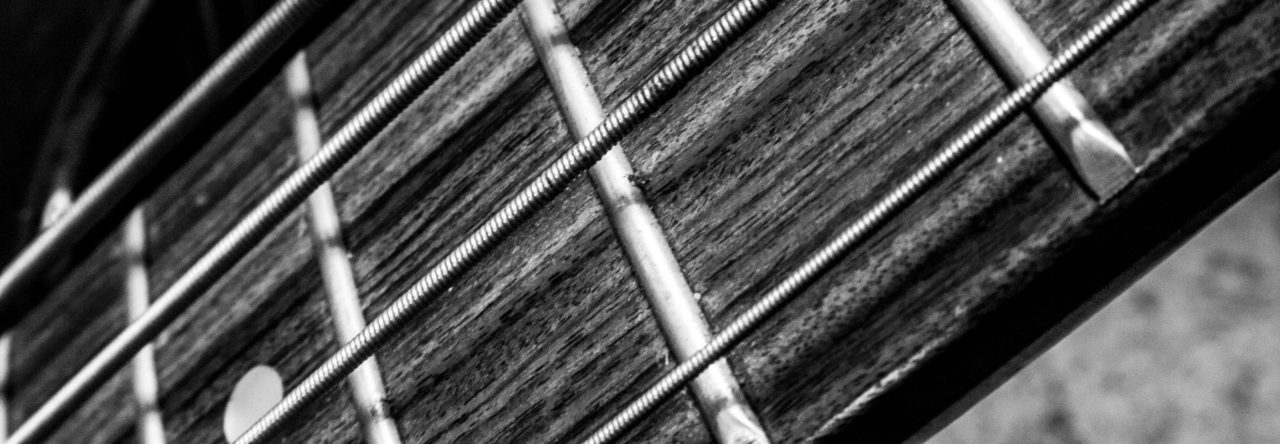
Leave a Reply