This book list is courtesy of The Monkey Exhibit.
- Look at the list and bold those you have read.
- Italicize those you intend to read.
- Mark in red the books you LOVE.
- Reprint this list in your blog
1 Pride and Prejudice – Jane Austen (in progress)
2 The Lord of the Rings – JRR Tolkien
3 Jane Eyre – Charlotte Bronte
4 Harry Potter series – JK Rowling (sorry… ain’t happenin)
5 To Kill a Mockingbird – Harper Lee
6 The Bible (yes, I’ve read it, and I intend to reread more every day).
7 Wuthering Heights – Emily Bronte
8 Nineteen Eighty Four – George Orwell
9 His Dark Materials – Philip Pullman
10 Great Expectations – Charles Dickens
11 Little Women – Louisa M Alcott
12 Tess of the D’Urbervilles – Thomas Hardy
13 Catch 22 – Joseph Heller
14 Complete Works of Shakespeare
15 Rebecca – Daphne Du Maurier
16 The Hobbit – JRR Tolkien
17 Birdsong – Sebastian Faulks
18 Catcher in the Rye – JD Salinger
19 The Time Traveller’s Wife – Audrey Niffenegger
20 Middlemarch – George Eliot
21 Gone With The Wind – Margaret Mitchell
22 The Great Gatsby – F Scott Fitzgerald
23 Bleak House – Charles Dickens
24 War and Peace – Leo Tolstoy
25 The Hitch Hiker’s Guide to the Galaxy – Douglas Adams
26 Brideshead Revisited – Evelyn Waugh
27 Crime and Punishment – Fyodor Dostoyevsky
28 Grapes of Wrath – John Steinbeck
29 Alice in Wonderland – Lewis Carroll
30 The Wind in the Willows – Kenneth Grahame
31 Anna Karenina – Leo Tolstoy
32 David Copperfield – Charles Dickens
33 Chronicles of Narnia – CS Lewis
34 Emma – Jane Austen
35 Persuasion – Jane Austen
36 The Lion, The Witch and The Wardrobe – CS Lewis
37 The Kite Runner – Khaled Hosseini
38 Captain Corelli’s Mandolin – Louis De Bernieres
39 Memoirs of a Geisha – Arthur Golden
40 Winnie the Pooh – AA Milne
41 Animal Farm – George Orwell
42 The Da Vinci Code – Dan Brown
43 One Hundred Years of Solitude – Gabriel Garcia Marquez
44 A Prayer for Owen Meany – John Irving
45 The Woman in White – Wilkie Collins
46 Anne of Green Gables – LM Montgomery
47 Far From The Madding Crowd – Thomas Hardy – Not sure if I’ve read some or just excerpts
48 The Handmaid’s Tale – Margaret Atwood
49 Lord of the Flies – William Golding
50 Atonement – Ian McEwan
51 Life of Pi – Yann Martel
52 Dune – Frank Herbert
53 Cold Comfort Farm – Stella Gibbons
54 Sense and Sensibility – Jane Austen
55 A Suitable Boy – Vikram Seth
56 The Shadow of the Wind – Carlos Ruiz Zafon
57 A Tale Of Two Cities – Charles Dickens
58 Brave New World – Aldous Huxley
59 The Curious Incident of the Dog in the Night-time – Mark Haddon
60 Love In The Time Of Cholera – Gabriel Garcia Marquez
61 Of Mice and Men – John Steinbeck
62 Lolita – Vladimir Nabokov
63 The Secret History – Donna Tartt
64 The Lovely Bones – Alice Sebold
65 Count of Monte Cristo – Alexandre Dumas (a favorite)
66 On The Road – Jack Kerouac
67 Jude the Obscure – Thomas Hardy
68 Bridget Jones’s Diary – Helen Fielding
69 Midnight’s Children – Salman Rushdie (sorry… ain’t happenin)
70 Moby Dick – Herman Melville
71 Oliver Twist – Charles Dickens
72 Dracula – Bram Stoker
73 The Secret Garden – Frances Hodgson Burnett
74 Notes From A Small Island – Bill Bryson
75 Ulysses – James Joyce
76 The Bell Jar – Sylvia Plath
77 Swallows and Amazons – Arthur Ransome
78 Germinal – Emile Zola
79 Vanity Fair – William Makepeace Thackeray
80 Possession – AS Byatt
81 A Christmas Carol – Charles Dickens
82 Cloud Atlas – David Mitchell
83 The Color Purple – Alice Walker
84 The Remains of the Day – Kazuo Ishiguro
85 Madame Bovary – Gustave Flaubert
86 A Fine Balance – Rohinton Mistry
87 Charlotte’s Web – EB White
88 The Five People You Meet In Heaven – Mitch Albom
89 Adventures of Sherlock Holmes – Sir Arthur Conan Doyle
90 The Faraway Tree Collection
91 Heart of Darkness – Joseph Conrad – Not sure if I’ve read or just read parts.
92 The Little Prince – Antoine De Saint-Exupery
93 The Wasp Factory – Iain Banks
94 Watership Down – Richard Adams
95 A Confederacy of Dunces – John Kennedy Toole
96 A Town Like Alice – Nevil Shute
97 The Three Musketeers – Alexandre Dumas
98 Hamlet – William Shakespeare
99 Charlie and the Chocolate Factory – Roald Dahl
100 Les Miserables – Victor Hugo
I think that gives me 25 read. 1 in the process. Some, I just won’t read… period.

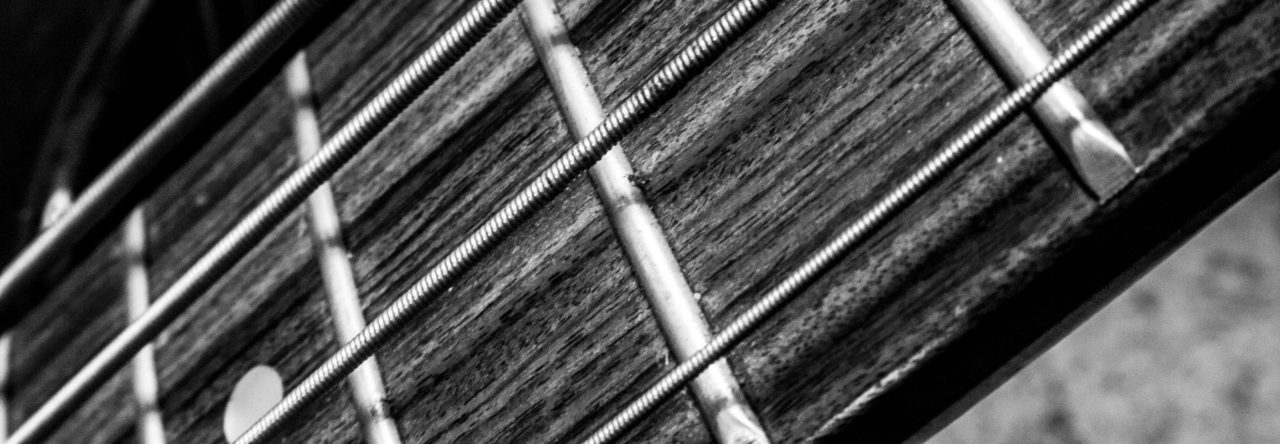

 The next
The next 