Two methods, one for .NET (Visual Basic, but easily adjusted for C#) and the other for VB Classic (VB 5 and 6)
To check and see if the .NET code is running from the IDE:
More specifically, the .NET method checks to see if there is a debugger attached. It is possible to attach a debugger to a compiled exe, so this would return True.
<code>
If System.Diagnostics.Debugger.IsAttached Then
‘This is a way to see if we are running in the IDE.End If
</code>
And, if you’re using VB Classic, you can use this:
<code>
‘Since Debug commands are compiled OUT, this will never return an error
‘when the code is compiled.
Private Function IsDebugMode as Boolean
On Error Resume Next
Debug.Assert 1/0
IsDebugMode = (Err.Number <> 0)
On Error Goto 0
End Function
</code>

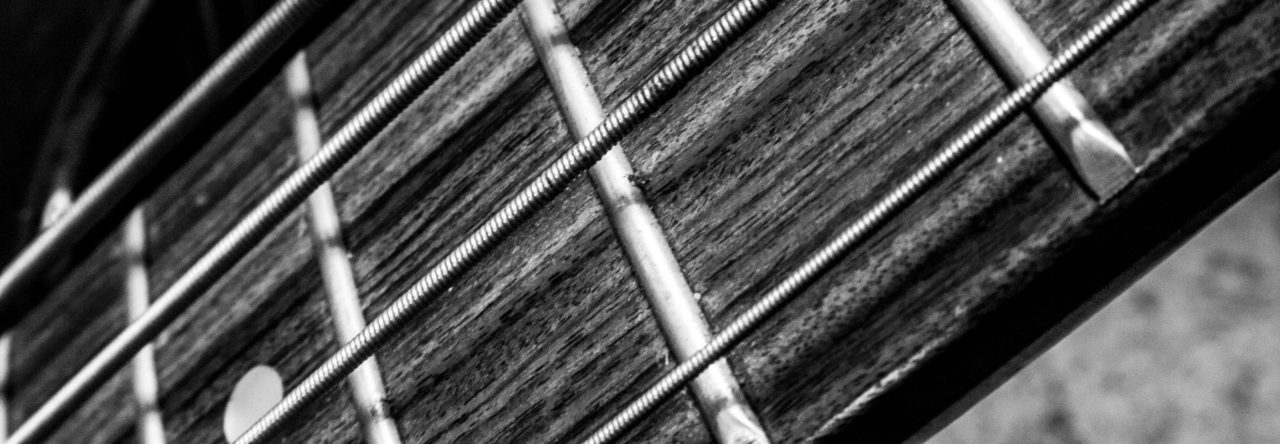
Leave a Reply