In Microsoft Report Studio (SSRS), we needed to convert to a specific timezone, instead of the more common “Convert to Local Timezone”.
Here is how to do that.
First you MUST include a reference to System.Core.
Then, put this into an expression. The Fields!SomeDate.Value is my date field in SSRS.
'MUST ADD REFERENCE to System.Core
=System.TimeZoneInfo.ConvertTimeFromUtc(Fields!SomeDate.Value, System.TimeZoneInfo.FindSystemTimeZoneById("Eastern Standard Time") )
VOILA! It now converts from the UTC date, to the Eastern Standard Time. There are many time zones you can choose from.

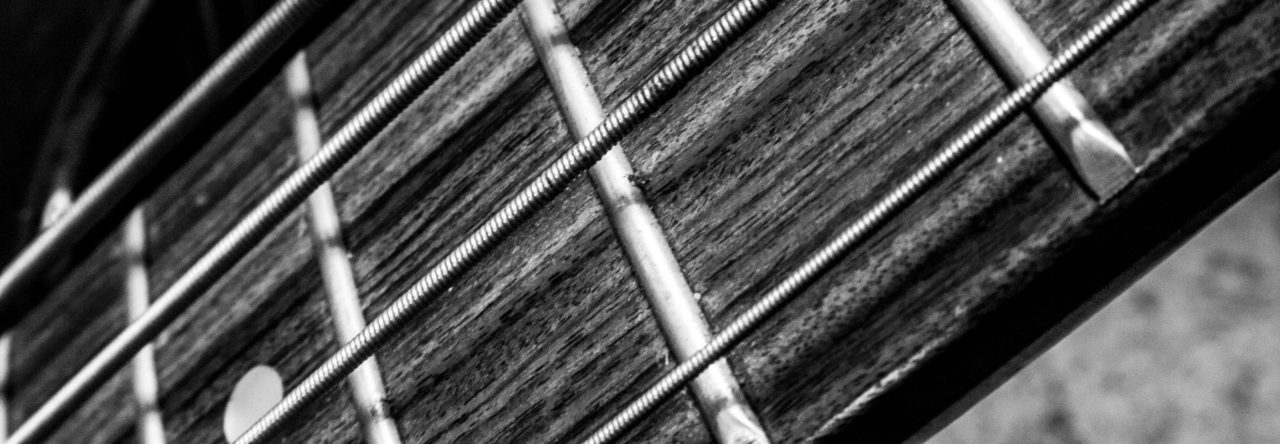
Leave a Reply