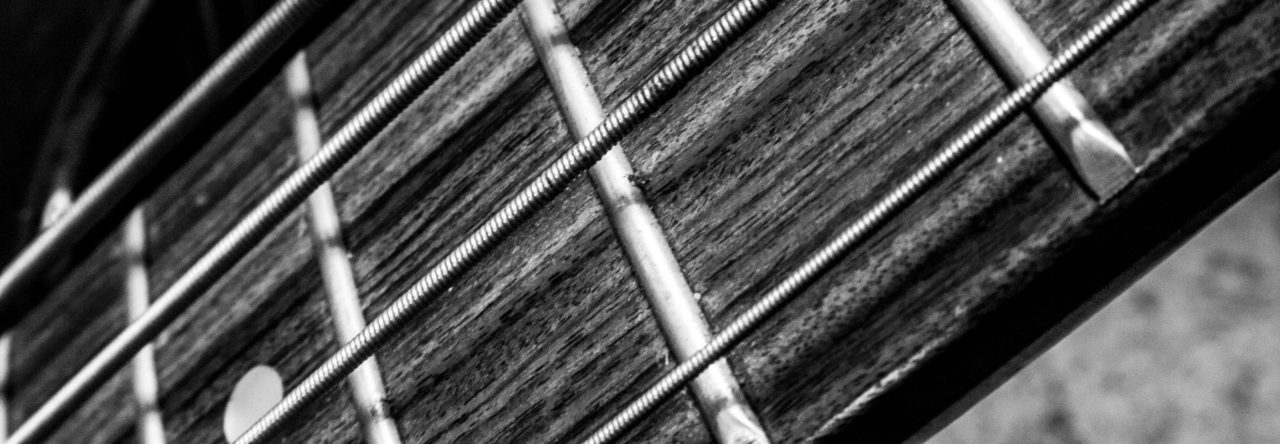OK. A bit of the background.
I have Win7 Ultimate. I have my background pictures set to auto-rotate every 30 minutes.
Every week or three, I change the folder that the pictures rotate through. I’ve done this for a couple of months, and it’s been fine so far.
Yesterday, I grabbed a couple more images from Digital Blasphemy out of the “free bin”. I then told Win7 to rotate through these.
It wouldn’t. It stayed permanently on the last image from the prior choice. I started checking everything. I tried changing folders, changing themes, rebooting, changing screen resolution… nothing.
So I asked Google… after much digging on an old forum post, I found this:
C:\Users\
If you delete that file, it fixes whatever was broken, and now my images shuffle again like I want.