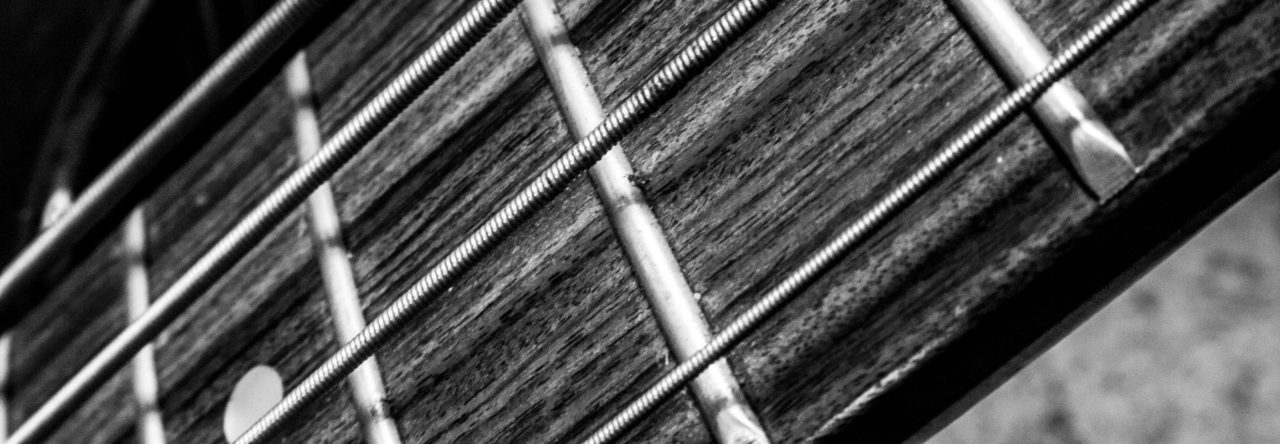In simple terms, Docker is a software platform that streamlines the process of building, running, managing, and distributing applications.
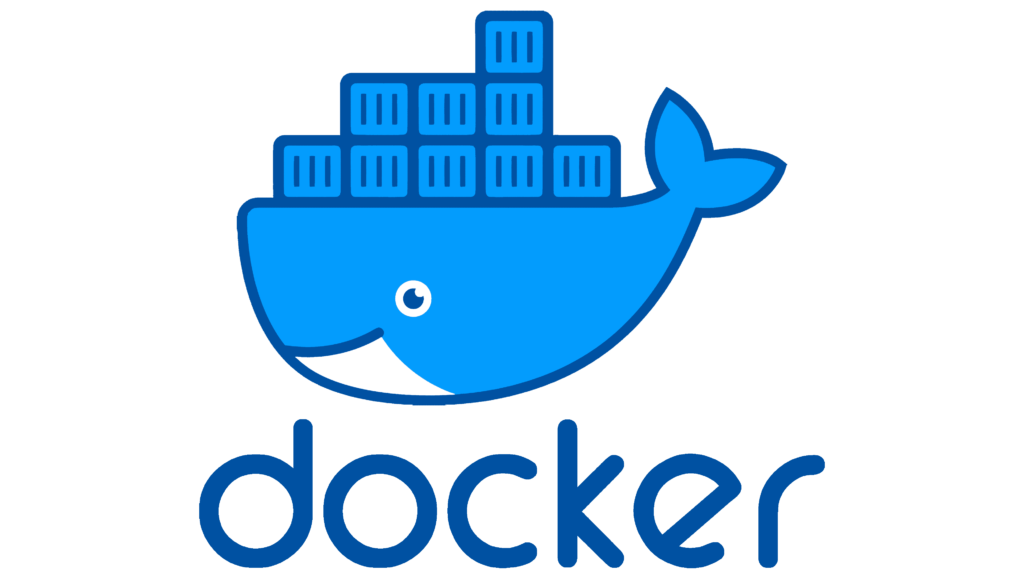
Here’s how it works:
- Virtualization: Docker virtualizes the operating system of the computer where it’s installed. Imagine it as a lightweight, portable container that holds everything your application needs to run.
- Containers: These containers package up your application along with all its dependencies (like libraries, configurations, and other software components). Each container is isolated from the others, ensuring that different applications can coexist without conflicts.
- Usually those containers also run the smallest possible version of the software, you can theoretically install an operating system like Ubuntu 20 with all its bells and whistles in a container, but what is typically done by professionals is that they build a stripped down version of the operating system that can do one job only.1
- Benefits:
- Consistency: Docker ensures that your application runs consistently across different environments (development, testing, production).
- Efficiency: It optimizes resource usage by sharing the host OS kernel across containers.
- Portability: You can move containers between different systems without worrying about compatibility issues.
- Scalability: Easily scale your application by creating more containers.
- Use Cases:
- Development: Developers use Docker to create consistent development environments.
- Deployment: Docker simplifies deploying applications to servers, cloud platforms, or even edge devices.
- When time comes to deploy my app to production, I don’t need to set up separate servers and what not. I just save my containers into image files then just go to Amazon and deploy with docker to the server instances I choose. I don’t care what operating system Amazon is running on those servers, because docker will build me containers that are identical to those I saved on my own computer and run them.1
- Microservices: It’s ideal for building and managing microservices architectures.
In summary, Docker makes application deployment and management easier by encapsulating everything needed for an app to run within a container. It’s like a magic box that holds your app and its dependencies, making it portable and efficient! 🚀
For me… I’m considering user Docker in conjunction with Playwright to setup automated testing. Then I can deploy the parts into Azure or whatever makes sense for the client.
References:
- Reddit Article from SnitchesStitcher ↩︎
- FreeCodeCample article – Docker Simplified ↩︎